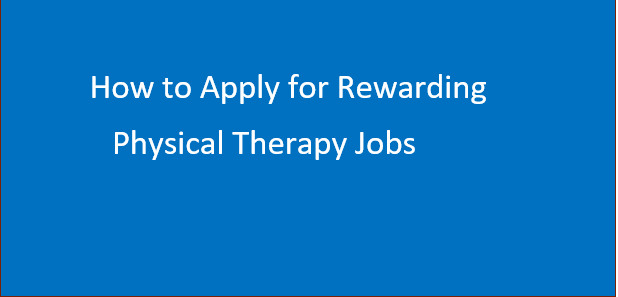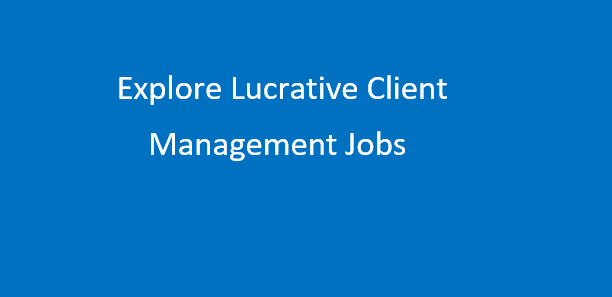Being a 200-level engineering student can be challenging, especially when you’re trying to juggle multiple courses, assignments, and extracurricular activities. To stay on top of everything and manage your time effectively, it’s essential to have a well-structured and comprehensive time table. In this post, we’ll show you how to download your 200-level engineering time table and provide tips on how to use it to achieve academic success.
Why Having a Time Table is Essential
As a 200-level engineering student, your workload is likely to be heavy and demanding. By having a time table, you’ll be able to prioritize your tasks, manage your time effectively, and avoid last-minute cramming. A time table can also help you to identify any potential conflicts, such as overlapping assignments, and take corrective action.
Tips for Using Your Time Table Effectively
To make the most of your 200-level engineering time table, there are a few things you can do. First, be sure to enter all of your course assignments and deadlines into the table as soon as you receive them. This will help you to stay on top of your workload and avoid last-minute stress. You can also use color coding to differentiate between different courses or types of assignments. Finally, be sure to review your time table regularly and make adjustments as necessary. If you find that you’re consistently falling behind, you may need to re-prioritize or seek additional support.
By downloading your 200-level engineering time table, you’ll be taking a crucial step towards achieving academic success. With a well-structured and comprehensive time table, you’ll be able to manage your time effectively, prioritize your tasks, and avoid last-minute cramming. So why wait? Head over to our forum and download your time table now.
How to Download Your Time Table:
click on the download link BELOW to access the file. The time table is available in PDF format, making it easy to print or view on your computer or mobile device.
DOWNLOAD