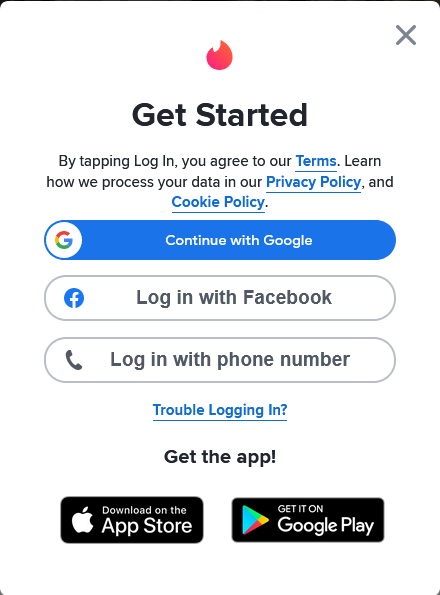There are several reasons why you might need to login to your email address as a student of the University of Ilorin (Unilorin). This could include getting the activation link to join the Unilorin forum, accessing Google Classroom for Unilorin students with matriculation numbers, using discounted offers exclusively for students like Apple Music for Students, or proving to others that you are a student of Unilorin. Here’s a step-by-step guide on how to login to your Unilorin student email address using the Gmail app on your mobile device.
Eligibility:
- You must be a student of the University of Ilorin.
- You must have a matriculation number. Freshers with only JAMB registration numbers may need to wait until after matriculation to login.
Step 1: Get Your Email Address from Your Matriculation Number Every student who has been matriculated should have a matriculation number in the format “20/30gr201”. To get your email address from your matriculation number, simply add “@students.unilorin.edu.ng” to the end of it and replace the slash (/) with a hyphen or dash (-). For example, if your matriculation number is “20/30gr201*”, your email address would be “[email protected]”.
Step 2: Open the Gmail App and Input Your Email and Password
- Open the Gmail app on your mobile device and tap on the icon as shown below:

- Tap on “Add another Gmail account”.

- Tap on “Google”.

- Verify that it’s really you.
- Input your school email address that you generated in Step 1 (e.g. “[email protected]“).

- Input the default password, which is “Stdunilorin$20**”. If your matriculation number starts with “20” like in the example, your password would be “Stdunilorin$2020”. If it starts with “21”, your password would be “Stdunilorin$2021”. If you have previously changed your email password, input the password you changed to.

Note: If you encounter any errors during the login process, you may need to visit the Unilorin COMSIT office located close to the CBT centre after the Science Lecture Theater (SLT) for assistance.
If you successfully follow these steps, your Unilorin student email address should now be logged in on your mobile device, and you should be able to send and receive emails using your student email address.
Pls do well to share the post with your friends and course mate, let them not be left behind
You can now use your Email address to join the Unilorin Forum
link to Sign Up 🔗
https://unilorinforum.com/sign-up